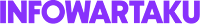Script for RDP scroll down
Remote Desktop Protocol (RDP) has long been a staple for accessing computers remotely, giving users the ability to manage their systems from anywhere in the world. In recent years, leveraging platforms like GitHub and services like Ngrok and RDP has resulted in a new level of convenience and flexibility. In this article, we'll explore the benefits of using RDP with GitHub and Ngrok and how this combination can improve your remote access experience.
1. Seamless Integration with Version Control:
By using GitHub as a repository for RDP configuration files and scripts, users can easily manage and track changes to their remote desktop settings. Version control enables collaboration between team members, allowing them to contribute improvements, troubleshoot issues, and maintain a centralized RDP configuration repository. This ensures consistency and reliability across multiple instances of RDP settings.
2. Enhanced Security Measures:
GitHub provides strong security features such as access control, encrypted communications, and vulnerability scanning, which can improve the security of RDP configurations stored in the repository. Users can apply best practices for secure coding, review pull requests for potential vulnerabilities, and leverage GitHub Actions for automated security checks. Additionally, authentication tokens and Ngrok tunnel encryption add an extra layer of protection to RDP connections, protecting sensitive data from unauthorized access.
3. Simplified Deployment Process:
With GitHub and Ngrok, implementing RDP settings becomes a simplified process. Users can utilize the Git command line interface to easily clone, modify, and push RDP configuration files to their GitHub repositories. Ngrok's TCP tunneling feature eliminates the need for complex network configuration or port forwarding, allowing users to create secure connections to their RDP instances with minimal setup. This simplicity reduces deployment time and eliminates the potential for errors, allowing users to focus on their tasks rather than troubleshooting connectivity issues.
4. Scalability and Accessibility:
The combination of GitHub and Ngrok offers scalability and accessibility for RDP deployments. GitHub's cloud-based infrastructure ensures high availability and reliability, allowing users to access their RDP configuration from any location with an internet connection. Ngrok's dynamic DNS capabilities provide users with a consistent and easily accessible endpoint for their RDP connections, regardless of network configuration or IP address changes. This scalability and accessibility makes RDP setup using GitHub and Ngrok suitable for both individual users and enterprise-level deployments.
5. Cost Effectiveness:
Leveraging GitHub and Ngrok for RDP setup can save costs compared to traditional remote access solutions. GitHub offers free repositories for public projects and affordable pricing plans for private repositories, making it accessible to users on any budget. Ngrok provides a free tier with limited features and affordable paid plans with additional capabilities, allowing users to choose a pricing tier that suits their needs and usage. By utilizing this cost-effective solution, users can achieve efficient and reliable remote access without spending a lot of money.
for the script to create RDP, copy it below or download ⬅️⬅️
name: Cl
on: [push, workflow_dispatch]
jobs:
build:
runs-on: windows-latest
steps:
- name: Download
run: Invoke-WebRequest https://bin.equinox.io/c/bNyj1mQVY4c/ngrok-v3-stable-windows-amd64.zip -OutFile ngrok.zip
- name: Extract
run: Expand-Archive ngrok.zip
- name: Auth
run: .\ngrok\ngrok.exe authtoken $Env:NGROK_AUTH_TOKEN
env:
NGROK_AUTH_TOKEN: ${{ secrets.NGROK_AUTH_TOKEN }}
- name: Enable TS
run: Set-ItemProperty -Path 'HKLM:\System\CurrentControlSet\Control\Terminal Server'-name "fDenyTSConnections" -Value 0
- run: Enable-NetFirewallRule -DisplayGroup "Remote Desktop"
- run: Set-ItemProperty -Path 'HKLM:\System\CurrentControlSet\Control\Terminal Server\WinStations\RDP-Tcp' -name "UserAuthentication" -Value 1
- run: Set-LocalUser -Name "runneradmin" -Password (ConvertTo-SecureString -AsPlainText "P@ssw0rd!" -Force)
- name: Create Tunnel
run: .\ngrok\ngrok.exe tcp 3389
In conclusion, RDP integration with GitHub and Ngrok offers many advantages in terms of version control, security, simplicity of deployment, scalability, accessibility, and cost effectiveness. Whether you're a developer, systems administrator, or business owner, harnessing the power of this platform can enhance your remote access experience and empower you to manage your systems with ease and confidence.
for tutorial get free rdp and create rdp